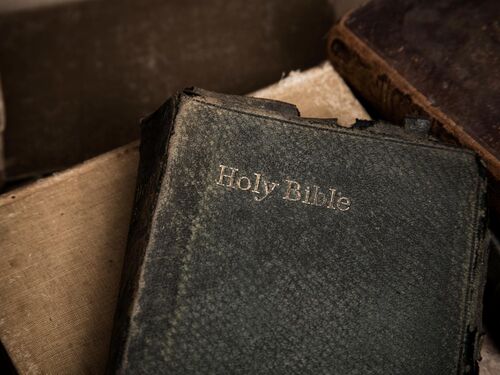Should you let a computer come to your church? Until recently, the large investment required both for staff and necessary equipment has made computer systems impractical for most local churches, pas tors, or church schools. But current developments in low-cost "personal computers" are rapidly changing this picture and creating a growing interest in bringing computers into the local church. In increasing numbers, pastors and church administrators are asking, "Would a small computer be helpful to my ministry? What tasks could it do, and how effectively? Is a computer cost effective in my situation? What kind of equipment should my church purchase? How much expertise does one need to operate a computer system? What are the pitfalls of letting a computer into my church?"
Church computing—boon or bust?
Obtaining a computer is not a cure-all for your data-processing needs. When computing is used for appropriate applications it can be a great boon. When used inappropriately it can truly be a bust! Most ministers have little knowledge about computing, which makes them very vulnerable to overenthusiasm and sometimes to unscrupulous salesmen. This article can provide you with general information and simple guidelines to help you make decisions related to computing, and give you an overview of some of the computing applications that might help your ministry.
All computer systems are not created equal
Be careful! Extreme differences exist among so-called personal computers. When selecting a computer, you should understand what is meant by a "computer system" and the terminology used to describe it. A computer system has two major parts that you must consider—hard ware and software. Hardware refers to the machines and electronic equipment, while software refers to the programs (tapes, discs, manuals, et cetera) that makes the hardware perform the desired operations.
No computer will run without software. Thus, when shopping for computer services or a computer system, software should probably be your major concern. Ask such questions as: Do programs that meet my needs run on equipment my church can afford? Can software be easily developed for the equipment I am considering? What is the cost of buying software? How will I pay for it—lease or purchase? Will I ever stop paying? How will the software I purchase today be maintained if later I need corrections or enhancements?
Not until the 1960s did studies report that for the first time computer programming was generally costing more than the equipment itself. Today it is not unusual for the software portion of a computing system to cost two, three, four, or more times as much as the hardware.
You need to be cautious when you hear of a low-cost computer system that has software that will meet your needs "with a little modification." Unless the seller guarantees the cost of the software, including the modifications you want, you may end up with equipment and software that almost does what you need. It is not unusual for companies or individuals to charge $20 to $50 an hour for system analysis and programming. Thus, a system that almost does what you need could end up costing thousands of dollars of additional expense to make it do exactly what you need. All the hardware in the world won't provide the computing services you need without the right programs. Software considerations must be foremost!
Equipment considerations
When you are purchasing computer equipment it is important to distinguish between the central processor (sometimes referred to as the "computer") and such peripheral devices as line printers, random access storage via hard or floppy discs, tape drives, cassette drives, cathode-ray tube terminals (a piece of equipment that looks like a TV screen with a typewriter key board) , and hard-copy terminals. The cost of central processors has decreased so dramatically over the past two decades that it is not unusual to spend much more for peripheral devices than for the central processor. For example, the central processing unit for a typical personal computer often costs less than $2,000, while a printer attachment to generate high-quality letters or reports can easily cost $3,000 to $4,000.
The most expensive piece of equipment for applications using large amounts of data is often the disc equipment required to store information. Therefore it is very important to have adequate estimates of the amount of information that you will need to have stored in the system. Terms used to describe the amount of information stored on a computer device include byte and page. A byte refers to one character of information, while a page generally refers to approximately 2,500 bytes, or characters—about as many characters as are on an average typewritten page. Computer people use the term file to refer to a number of records of a given type of information. Examples are (1) an address file and (2) a file of all your church members, with the amounts of their donations. Thus in this connection there is a critical factor to remember: Do not be satisfied with a demonstration from very small files if you anticipate processing much larger ones. Programs that will operate successfully on given equipment with small files may not be adequate for larger files. Ask the dealer, "If I need more disc storage, can I get it, and if so, what will it cost?" Not all systems have cost-effective ways of adding as much storage as you may need later.
Develop a potential budget
In operating a computer system, you must consider three major costs: (1) the cost of equipment; (2) operating costs, including supplies and the personnel to operate the equipment; and (3) the cost of computer software, which may involve the purchase of existing programs, contracting with an individual or an organization to write or modify existing programs, or personnel costs for a programmer. A common mistake is to underestimate what is involved in operating the equipment and entering the data. Many small businessmen have been led to believe that entering data or operating the computer is so simple that any of their employees can do it. While this may be true, such processes still take time and cost money. Pastors especially need to be careful about building computer budgets around volunteers. What happens to your investment in equipment and programs if these volunteers are suddenly no longer available? If you have an accountant in your church he might help you develop a realistic budget.
Don't lose sight of your mission
Computers are very interesting, and it is easy for an individual to become so personally involved with their operation and programming that other activities that should have higher priority are left undone. You are a minister, and your mission is first and foremost to shepherd God's people and spread the gospel. Computers, without question, are now supporting many aspects of ministry by caring for certain necessary tasks more effectively than has been possible in the past. There is also great potential in many new areas. But computers are valuable to you only as they make it possible for you to minister and evangelize more efficiently. You have been called to be a minister, not a computer hobbyist or a "computer nut."
Computer applications for churches
At least seven general categories of computer applications can be supportive of ministry: (1) word processing, (2) personalizing mass mailings, (3) financial applications, (4) processing lists, (5) coordinating the follow-up of interested individuals and prospective members, (6) coordinating Bible studies, and (7) generating special reports.
All seven can be handled with a personal computer having the right peripheral equipment, provided you have the right type of software and the amount of information you plan to handle is small enough. For larger applications a personalized computer can be used as a data-entry device to transmit information via phone lines to a larger computer. A large computer can process and store more information than personal computers possibly can at the present and print large amounts of information on high-speed line printers. For such jobs, peripheral printers that are affordable and can be readily attached to a personal computer simply take too long.
Word processing. Almost any personal computer on the market today has software to make it a word-processing system—at a cost of about $150 to $400. Some of the common systems are Easy Writer, Word Star, and Magic Wand. Before purchasing such a system, be sure there is good documentation on how to use it. Have it demonstrated and try to use it yourself before you buy it. A system that will adequately handle word-processing needs for most churches will include at least two floppy discs, a CRT screen, and a type writer-quality printer. And it will cost about $5,000 to $7,000. Be careful of bargain systems with dot-matrix printers that will not provide the quality you need for letters.
Personalizing mass mailings. For relatively small files, a personalized computer can be very useful for mass mailings. With it you can generate labels and print the name, address, and salutation on a standard letter for any list of persons you choose. How ever, personal computers do have limitations for mailings to very large numbers of people, since too many names may exceed the storage on its floppy discs!
Financial applications. A number of financial applications are appropriate for a personalized computer, provided you have adequate floppy disc storage to cope with the size of your church membership. These applications include stewardship systems, budgeting and accounting systems, and generating financial reports. A steward ship system can help keep track of giving by category and provide members with itemized statements of their year-to-date gifts.
Processing lists. There are many types of lists that a church handles, and by careful organization of data, it is possible to minimize storage of these lists in a computer system. This can be accomplished by associating multiple types of information about each person. Thus it is possible to select lists that meet certain criteria—for example, all deacons, all elders, all individuals who have contributed to the building fund in the past six months. Once the selection has been made, the computer can generate labels, special types of statistical reports, personalized mailings, et cetera.
Coordinating the follow-up of interested individuals, and prospective members. This is a special form of list processing. It involves having a person's name, address, when and why he or she contacted your organization, and by what method—phone, mail, or in person. Multiple contacts, of course, indicate a sustained interest. By selecting individuals from these lists, based upon the time of their last contact and the type of their interest, you can assign them to church members, for visitation or send them special materials or a personalized letter.
Coordinating Bible studies. Keeping track of where individuals are in a Bible study program can be useful to large evangelistic endeavors. The computer can process and coordinate the name of each individual who is involved in Bible studies with the person who is giving the studies, and the date that each study is completed. The system can also provide lists of individuals who have not completed a lesson for a long time, as well as lists of persons who are nearing their last lesson and should be visited by the pastor. For small groups of names you may find it as practical to use a hand system as a computer. One such very fine system that already exists has been developed by Pastor Steve J. Joannou, 1100 Rancho Conejo Boulevard, Newbury Park, California 91320.
Generating special reports. With a computer, you can develop programs that will use information you already have stored to generate a variety of special reports—trend analyses on various types of giving, how the building fund is doing, what's happening to church expense, church growth figures, et cetera.
Guidelines for a decision
1. Review your present manual system and consider whether you really need a computer system.
2. Define carefully the specific uses you plan to make of the computer, including (a) types of output desired—reports, lists, receipts, labels, letters, et cetera; (b) the amount of information on various files you anticipate storing and processing; (c) and how data will be entered into the computer system.
3. If a dealer has computer hardware and software (a turnkey system) that he claims will do what you need, have him demonstrate exactly what it will do and then describe to him the additional things you need. Do not consider purchasing the equipment or services unless the dealer will give you a price and a written agreement that includes the cost not only of the equipment but also of software packages with any agreed-upon modifications.
4. When leasing or purchasing a computer system (both hardware and software) that meets acceptable specifications, provide for payment to be contingent upon acceptance testing to demonstrate that the specifications have been met.
5. Develop a reasonable budget for the computer operation you plan. Attempt to determine savings that might be realized and new revenues a computer might help generate through better fund raising, as well as costs of the system, including equipment, operating personnel and sup plies, programming, and maintenance. Now determine whether what you are considering is cost justified.
6. Consider purchasing services as a first step to getting some of your operations computerized. If you wish to buy computer services rather than a computing system, get vendors to agree to give unit costs where it is appropriate—for example, 10 cents for each name entered on an address system and $3.00 per thousand Cheshire labels on ungummed paper. When computing services can be purchased in this way, you can make simple comparisons of costs between vendors.
7. Make certain when purchasing a computer system or computer services that there is a pathway for growth that allows you to process more information or develop new applications without negating previous investments.
8. Make certain there is good documentation on how to use the hardware and software you are considering.
9. Make certain you will be able to get software and software maintenance at a reasonable cost for at least five years, and longer if possible.
10. Take care not to become overly enthralled with computers. Your real priorities as a pastor or an evangelist could become obscured if computing becomes a hobby.
These guidelines are certainly not intended to discourage appropriate uses of the computer in the local church. Correctly used, it can provide cost-effective support for many types of ministry. How ever, it is critical that pastors and evangelists view the computer in a total perspective that recognizes it as only one of many means that may assist them in better fulfilling the gospel ministry.
Should a computer come to your church? Only you and your congregation can decide.
Still have questions?
One brief article can't begin to consider
all the possibilities and difficulties of using
small computers in a local church. Also,
many churches will decide after careful
study that a personal computer system will
not handle their specific needs or that it
would not be cost effective. That is why
Andrews University Computing Center
has developed two programs that you will
want to know about.
The University Computing Center is
currently involved in all the types of
computing described in this article and can
provide these services to churches on a
contract basis. You can have a computer
program designed to handle many of your
church's needs without even owning a
computer system at all! The center can also
provide consulting and equipment. For
more information on how you can have
computing without a computer, write or
call: Mr. Lowell Witz, Director, Andrews
University Computing Center, Berrien
Springs, Michigan 49104. Telephone:
(616)471-3456.
For those who want to know more than
this article can provide about church
applications for small computers, the
center has developed a workshop—Ministry
and Computing—to answer your
questions. It can be presented upon request
at any location where sufficient attendance
will justify expenses. Direct inquiries
regarding the workshop to: Dr. Arthur
Coetzee, Director, Lifelong Learning Center,
Andrews University, Berrien Springs,
Michigan 49104.